
Your App is now easier to use, more flexible, reliable and totally secure!
Your App is now easier to use, more flexible, reliable and totally secure!
Download the app on your smartphone or tablet, fill in your Internet Banking credentials (SimplyBank Web, BancaincasA, Banca in linea, Mito&C) and discover how SimplyMobile can help you manage your bank account better. Enjoy a unique user experience thanks to a native app with a straightforward, user-friendly and modern interface, excellent service access and high-speed execution of banking transactions.
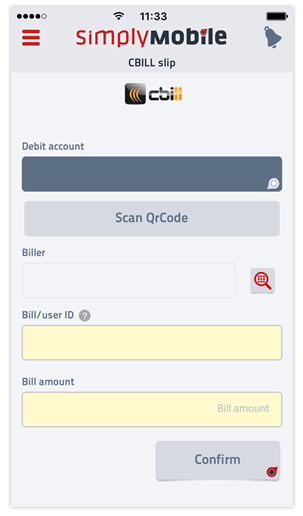
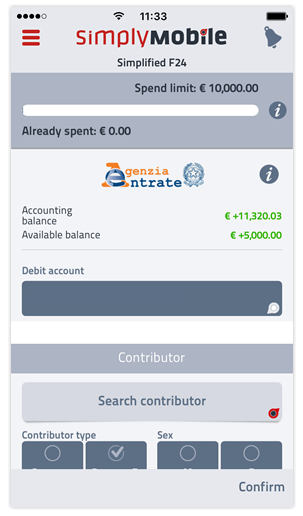
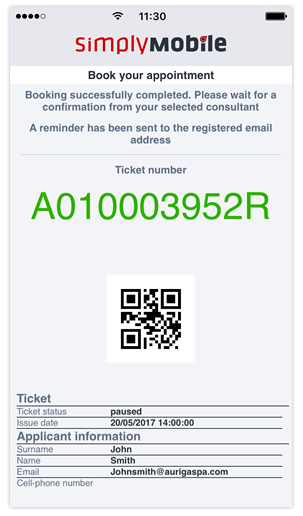
You can book an appointment with a bank branch Manager – choose the date and time you prefer directly from the app installed on your smartphone and get the appointment confirmation by the Manager.
You can book your seat in queue for any banking operation right with the app installed on your smartphone – get an e-ticket and immediately access the service as soon as you get to the Branch.
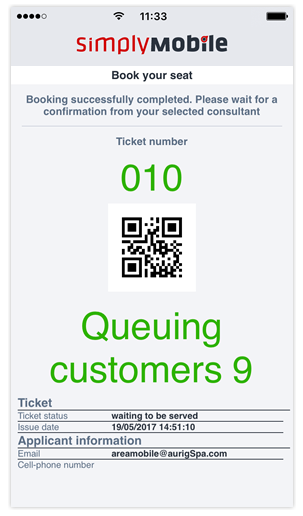


Scan the datamatrix.
Data will fill in automatically and you can pay easily and quickly.


If you are already a SimplyBank Web, BancaincasA, Banca in linea or Mito&C services Internet Banking user, please download the app for your smartphone or tablet and key in your Internet Banking user credentials. You will get immediate access to the SimplyMobile Mobile Banking service.
For further information or help, visit your bank, contact the customer support clicking here or call the freephone number
If you would like to offer a unique banking experience to your customers, please contact us filling in the form.
SimplyMobile is Auriga's Mobile Banking solution, developed for state-of-the-art smartphones and tablets. It allows you to manage your bank account directly from your smartphone or tablet. The app is currently available for iPhone or iPad, Android smartphone or tablet and BlackBerry smartphone users. It will soon be available as a Windows Phone native app.
To access SimplyMobile all you have to do is download the app and key in your Internet banking credentials. If you encounter any problems, please get in touch with your bank, call the freephone number 800 905 864 or ask for help via Skype or WhatsApp.
The app is available for iOS 7 or later, Android 2.3.3 or later and BlackBerry OS 10.2 or later.
Please ask your Bank for the terms and conditions of the SimplyMobile Mobile Banking service.
SimplyMobile is a secure, reliable Mobile Banking service. Users can activate several security systems to ensure they get the maximum level of safety available. All SimplyMobile users must execute a system-required "call drop" operation for every access. This is a recognition system in addition to the classic user ID and password credentials.
Customer Service is available on the freephone number 800 905 864, from 8 am to 8.30 pm, Monday to Friday. You can also send an email to support@simplymobile.it. Customer Service will contact you as soon as possible. The SimplyMobile Customer Service is also available on Skype and WhatsApp (this service is available only if the applications are already installed on your smartphone or tablet).
To activate the SimplyMobile, Mobile Banking service all you have to do is download the app and follow the steps below.
Once you have downloaded the App from the relevant marketplace, a window will be displayed, enabling you to:

Press "Activate app".

Insert and confirm your Internet Banking user ID.

If the user ID is correct, you will be asked to confirm your bank's logo and name.
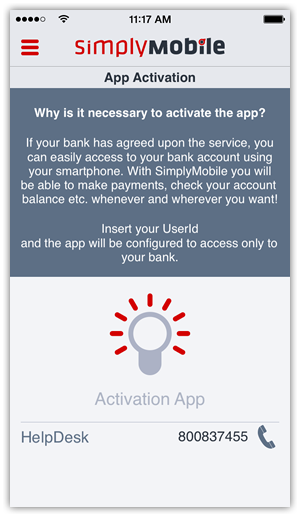
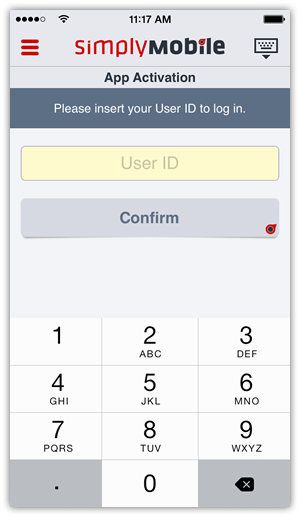
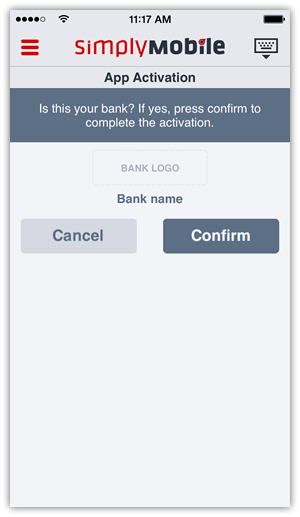
To activate the SimplyMobile, Mobile Banking service all you have to do is download the app and follow the steps below.
Once you have downloaded the App from the relevant marketplace, a window will be displayed, enabling you to:
If there’s a problem, the app menu will display all useful numbers, and offer direct help-desk access via Skype or WhatsApp (this service is available only if the applications are already installed on your smartphone or tablet).